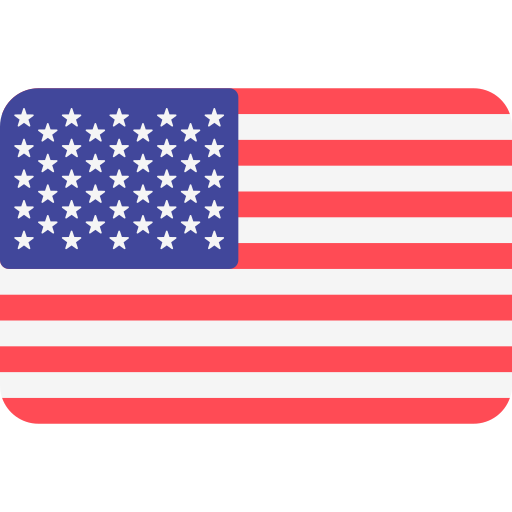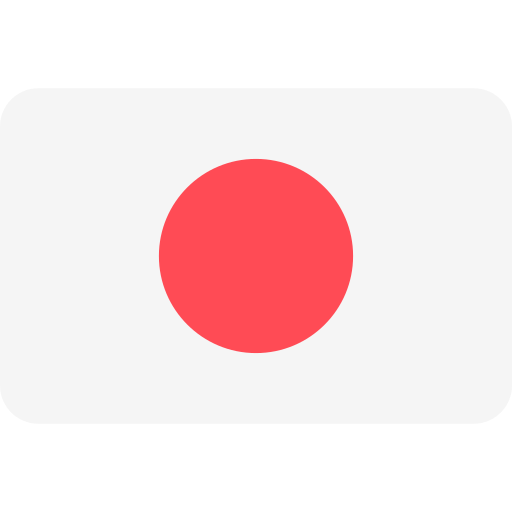Security
Please use our service after setting up the security safely.
Security Level
Low
Mobile
Google Authenticator
KYC
Advanced Protection


Google Authenticator
Enhance your security with OTP.
Not registered yet.
Bind 2FA via Google Authenticator


KYC Verification
KYC verification is required for deposits and withdrawals through TravelRule.
Not registered yet.


Anti-Phishing
Turn on email Anti-Phishing to protect your account more securely.
Not registered yet.